![]()
Chat
Room
Classifieds
Exchange
Rates
The
Exit
Features
Food
Graffiti
Wall
Guestbook
Info
Center
Language
Guide
Links
Movie
Listings
News
Photo
Gallery
Places
Profiles
Pusan
Time
Pusan
Weather
Q
& A
What's
Going On
Writings
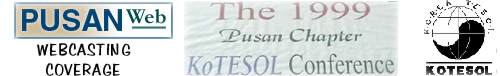
|
|
|
|
|
Calculate Grades
|

|
| Click on the photo to see a full size image. To watch the video clip, click on the 'watch' icon. To download the video file to your hard drive, RIGHT CLICK on the 'download' icon and 'save link as'. For more information on how to watch and download video click here. You will need to have the Free Real Player installed in order to open the video files. You can download it for free here. |
|
ABSTRACT If you calculate your students' grades by hand, or even with a pocket calculator, this presentation is for you! Participants will learn the basics of using the spreadsheet program Microsoft Excel, and how to create a versatile gradesheet with Excel's easy-to-use functions. This presentation is designed for novices to computer-aided grading. PRESENTER
BIOGRAPHY
|